

Leave us a message
Get 3% off on your next purchase
Offer expires in

Click the button below to unlock the deal and reveal a discount code to use at checkout.
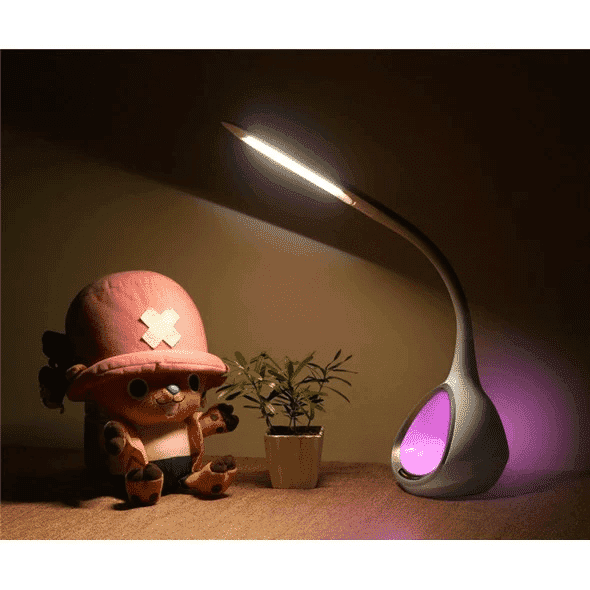

Remote control with Bluetooth technology suitable for TVIP S-Box v.710 and other TVIP products using generation 2 remote. Some TVIP IPTV boxes come with a remote control that supports both IR and Bluetooth. Such remote controls have the designation "BT" in the lower right corner of the logo. If there is no connection to the media center via Bluetooth, the remote control works in IR mode. Note: this is generation 2 - check with photo if keys have layout like your old device.
 Ecommerce Europe Trustmark certified
Ecommerce Europe Trustmark certified
 Fast shipping to all EU countries
Fast shipping to all EU countries
 Easy RMA and returns
Easy RMA and returns
 Secure payment - protected by strong SSL encryption
Secure payment - protected by strong SSL encryption
Remote control with Bluetooth technology suitable for TVIP S-Box v.710 and other TVIP products using generation 2 remote.
Some TVIP IPTV boxes come with a remote control that supports both IR and Bluetooth. Such remote controls have the designation "BT" in the lower right corner of the logo. If there is no connection to the media center via Bluetooth, the remote control works in IR mode.
Normally, the remote control automatically establishes a Bluetooth connection with the TVIP IPTV box. If you need to manually pair this remote, please do the following:
Press the button at the bottom of the TVIP box with a thin pointed object and hold it down for 10 seconds. The TVIP IPTV box goes into search mode for a new BT remote control. Alternatively, you can select "System" on the home screen, then "Bluetooth Remote Control" and press "Reconnect". Press and hold the "FN and BACK" buttons on the remote control at the same time until the indicator starts flashing.
When the media center finds the remote, it will flash rapidly for a few seconds. Then the connection is established.
Note: this is generation 2 - check with photo if keys have layout like your old device.
You might also like

Remote control with Bluetooth technology suitable for TVIP S-Box v.710 and other TVIP products using generation 2 remote. Some TVIP IPTV boxes come with a remote control that supports both IR and Bluetooth. Such remote controls have the designation "BT" in the lower right corner of the logo. If there is no connection to the media center via Bluetooth, the remote control works in IR mode. Note: this is generation 2 - check with photo if keys have layout like your old device.



